Galleries — Explore All Styles
One upload, many looks. Jump straight to a gallery via the cards below. Every page includes examples and a clear CTA to create your own.
-
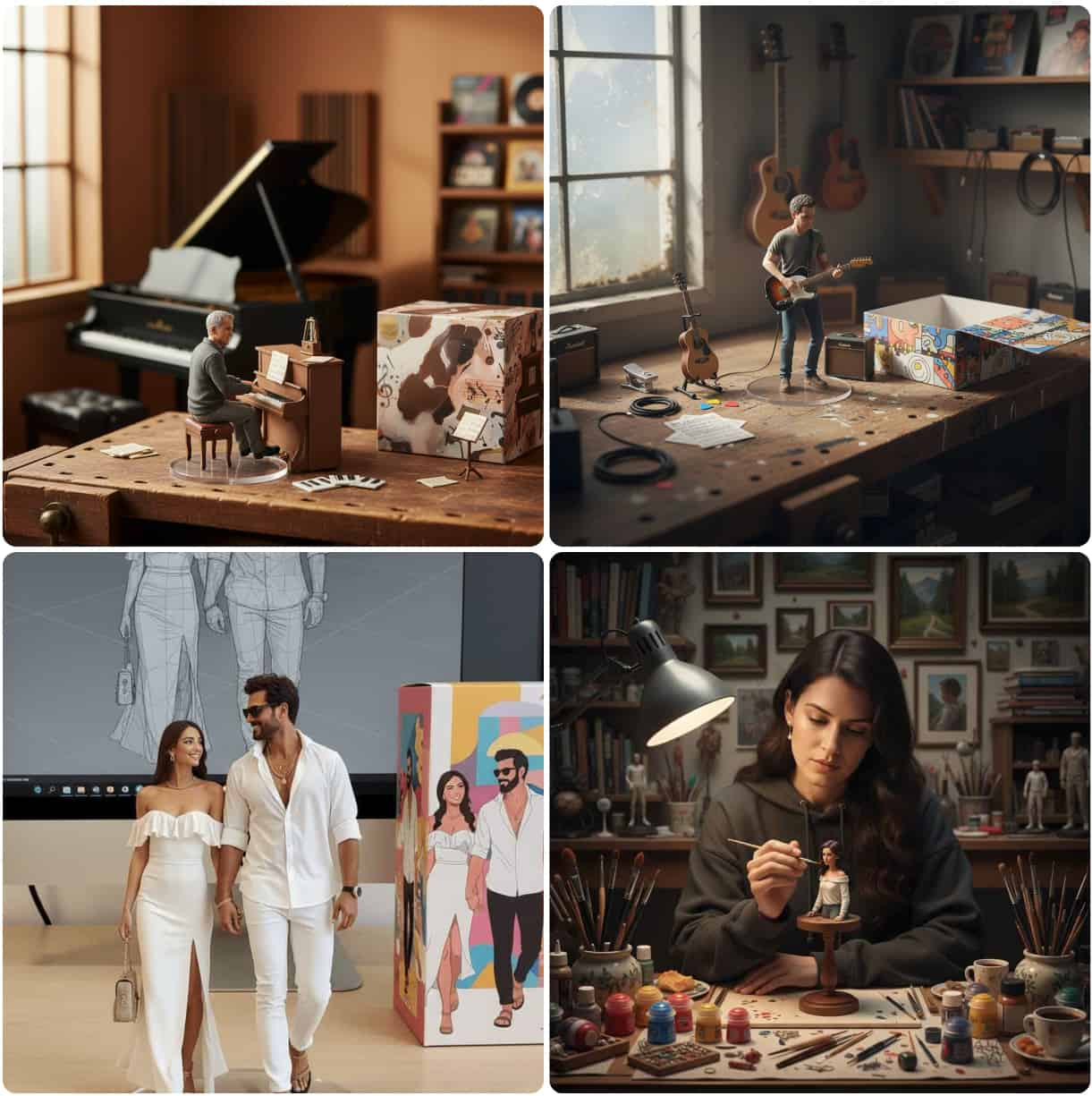
Figurines Examples Gallery
Anime, fantasy, cyberpunk, couples & more — collectible look with acrylic bases.
Open gallery -

Dating Photos Gallery
Casual, studio, lifestyle & editorial looks for Tinder, Bumble & Hinge.
Open gallery -








Business Headshot Gallery
Explore 10- and 20-look pack ideas that combine Sabrina and Jonas examples — all generated in under a minute per batch.
Open gallery -

Business Photos – Jonas
Clean, brand-friendly headshots for LinkedIn, team pages, and bios.
Open gallery -










Business Photos – Sabrina
Studio & natural-light portraits styled for resumes and speaker pages.
Open gallery -

Cosplay Gallery
Anime heroics, ninjas, mecha & fantasy armor with cinematic lighting.
Open gallery -

Glamour Gallery
Editorial lighting, beauty looks, premium polish, and high-end styling.
Open gallery
Tryaiphoto Galleries Hub Use‑cases · Styles · Tips · FAQ
Welcome to the Tryaiphoto AI photo galleries hub — a crawlable index of our most popular generation styles: AI figurines, dating & Tinder photos, business headshots (Jonas), business headshots (Sabrina), cosplay looks, and glamour portraits. If you’re researching how to turn one portrait into many styles instantly, this section covers options, quality tips, and what to expect.
1 What you can create with one upload
-
AI Figurines
Collectible look with acrylic bases – gifts, gamer profiles, fan art moodboards.
-
Dating Photos
Natural light, studio, lifestyle & editorial looks sized for major apps.
-
Business Headshots
Consistent team portraits & polished LinkedIn photos without a shoot.
-
Cosplay Renders
Anime, fantasy, mecha, cyberpunk – cinematic lighting & dynamic posing.
-
Glamour Portraits
Beauty lighting, high‑end retouching feel & magazine‑style framing.
2 Best source‑photo tips (ranked)
-
1
Even lighting: bright but soft; avoid harsh backlight and deep shadows.
-
2
Clean framing: head‑and‑shoulders crop with full head visible; don’t cut off hair.
-
3
Neutral background: plain wall / uncluttered space for crisp cut‑outs.
-
4
Current look: recent photo improves hair + style fidelity across variations.
3 Popular prompts & styles
Copy / adapt these starting points – stack lighting + context + style keywords.
4 Explore next
5 FAQ
Do you provide STL files for 3D printing? +
No. Tryaiphoto delivers high‑resolution images. For a physical figurine, please take a look at our tutorial How to order a figurine.
Are results good enough for LinkedIn? +
Yes. Start with a well‑lit recent photo. See the Business Photos galleries for clean, brand‑safe looks suitable for corporate pages & resumes. You could use Bananabatch.com to create a full set within seconds.
Can I generate several styles at once? +
Yes. Upload once; batch prompts for studio, lifestyle, editorial, cosplay & glamour variations in a single run.
Who owns the outputs? +
You do. Free results are personal use; Pro adds a commercial license. See the Privacy Policy.